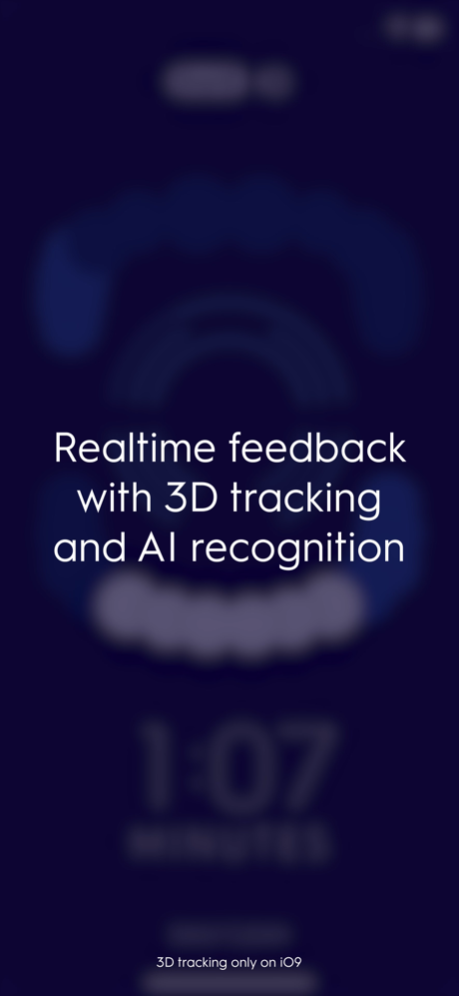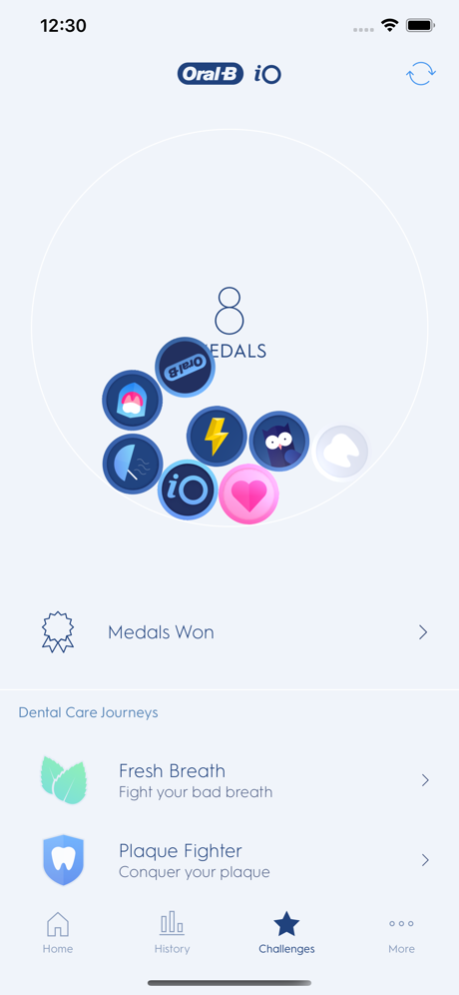Oral-B 9.7.5
Continue to app
Free Version
Publisher Description
Realize a superior clean with the new revolutionized Oral-B mobile experience.
Studies show that the average person brushes for only 30-60 seconds, compared to the dentist- recommended 2 minutes. Also, up to 80% of people spend an insufficient amount of time brushing in at least one zone of their mouth. This includes 60% of people who either don’t brush their back molars at all or don’t spend enough time when they do[1].
At Oral-B we strive to improve those stats to help deliver a superior clean. The breakthrough technology of the Oral-B Bluetooth® enabled toothbrushes seamlessly connects to the Oral-B app to deliver brushing intelligence at the next level. The Oral-B app is your digital coach to help you brush correctly as recommended by Dental Professionals.
Brush for a Clean that Wows
3D Teeth Tracking and A.I. Brushing Recognition[2] guides you in real-time as you brush. This ensures you cover all areas of your mouth and surfaces of your teeth.
Assess Your Brushing Habits
Pull up your brushing data summary after each guided brushing session and view your brush score to quickly see just how well you did.
Get Personalized Coaching
Receive individual coaching tips and insights tailored to your unique brushing behavior to see how you can improve the next time you brush.
Access Personalized Insights at a Glance
Browse through your personal brushing coverage to see which areas you need to pay more attention to. You can also view high-pressure dentition maps to learn where you need to apply less pressure and view trends based on your recorded brushing history – all easily filtered by week, month, and year.
Track Your Gum Bleeding
The unique Gum Guard[3] technology helps improve your brushing while protecting your gums. It includes an interactive gum bleeding tracker to help you capture instances of gum bleeding for better oral health.
Revolutionize Your Oral Health
Statistics show that brushing with an Oral-B connected toothbrush paired with the app will transform your brushing behavior.
• Over 90% of brushing sessions last longer than the dentist-recommended 2 minutes with almost no instances of overly applied pressure
• Over 82% of people who brushed with Oral-B SmartSeries experienced a noticeable improvement in their oral health[4]
You can now connect Oral-B App with Apple Health App. This helps you track and review your brushing habits on the Apple Health App. We’ll motivate you to improve your brushing routine!
**The Oral-B app connects to Oral-B iO, Genius and Smart Series electric toothbrushes with Bluetooth 4.0 compatible devices**
**Check app.oralb.com for app availability and compatibility details**
[1] Oral-B Motion Tracking Research.
[2] 3D tracking only available at iO M9 model, AI Brushing Recognition available at iO Series & Genius X.
[3] Gum Guard available for all iO Series, Genius 10000 and Genius X models.
[4] After 6-8 weeks of use. Based on a practice-based trial with 52 subjects
Mar 27, 2024
Version 9.7.5
Bug fixes and performance improvements
About Oral-B
Oral-B is a free app for iOS published in the Health & Nutrition list of apps, part of Home & Hobby.
The company that develops Oral-B is P&G Health Care. The latest version released by its developer is 9.7.5.
To install Oral-B on your iOS device, just click the green Continue To App button above to start the installation process. The app is listed on our website since 2024-03-27 and was downloaded 92 times. We have already checked if the download link is safe, however for your own protection we recommend that you scan the downloaded app with your antivirus. Your antivirus may detect the Oral-B as malware if the download link is broken.
How to install Oral-B on your iOS device:
- Click on the Continue To App button on our website. This will redirect you to the App Store.
- Once the Oral-B is shown in the iTunes listing of your iOS device, you can start its download and installation. Tap on the GET button to the right of the app to start downloading it.
- If you are not logged-in the iOS appstore app, you'll be prompted for your your Apple ID and/or password.
- After Oral-B is downloaded, you'll see an INSTALL button to the right. Tap on it to start the actual installation of the iOS app.
- Once installation is finished you can tap on the OPEN button to start it. Its icon will also be added to your device home screen.